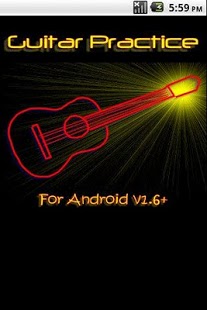Guitar Practice (multitouch) 1.3
Paid Version
Publisher Description
Guitar Practice is a small guitar, with multitouch support, that fits in your Android mobile device. It includes electric and acoustic six string guitars, a four string bass guitar, a fun vibrotar, a chord player and a chord reference, all easily accessible from a single app. The guitar neck width and position, together with the string spacing, are all adjustable to suit the different screen sizes found on Android phones and tablets. There's also a skin chooser, so you can customise the look and feel of the four guitars.
You can also adjust audio settings within the app, including adjusting the pitch for each individual guitar and player for effect or to provide alternative tuning. As if that isn't enough, Guitar Practice allows you to link your accelerometer to the volume, pitch/playrate and stereo pan of all the guitars and the chord player. You can even set the sampling speed for the accelerometer effects, for creating some fun sounds.
Guitar Practice requires Android OS v1.6 or higher to run, and should work on QVGA (320x240 pixels), HVGA (480x320 pixels) and WVGA (800x480 pixels) devices, as well as most other screen resolutions.
If you like Guitar Practice, why not take a look at the app store page at www.geocomputing.co.uk. Or, if you want to try one of the guitars before buying, you can also try Guitar Practice Lite available here in the Android Market.
About Guitar Practice (multitouch)
Guitar Practice (multitouch) is a paid app for Android published in the Audio File Players list of apps, part of Audio & Multimedia.
The company that develops Guitar Practice (multitouch) is GeoComputing Apps. The latest version released by its developer is 1.3. This app was rated by 1 users of our site and has an average rating of 5.0.
To install Guitar Practice (multitouch) on your Android device, just click the green Continue To App button above to start the installation process. The app is listed on our website since 2012-11-04 and was downloaded 37 times. We have already checked if the download link is safe, however for your own protection we recommend that you scan the downloaded app with your antivirus. Your antivirus may detect the Guitar Practice (multitouch) as malware as malware if the download link to com.geocomputing.guitarpractice is broken.
How to install Guitar Practice (multitouch) on your Android device:
- Click on the Continue To App button on our website. This will redirect you to Google Play.
- Once the Guitar Practice (multitouch) is shown in the Google Play listing of your Android device, you can start its download and installation. Tap on the Install button located below the search bar and to the right of the app icon.
- A pop-up window with the permissions required by Guitar Practice (multitouch) will be shown. Click on Accept to continue the process.
- Guitar Practice (multitouch) will be downloaded onto your device, displaying a progress. Once the download completes, the installation will start and you'll get a notification after the installation is finished.